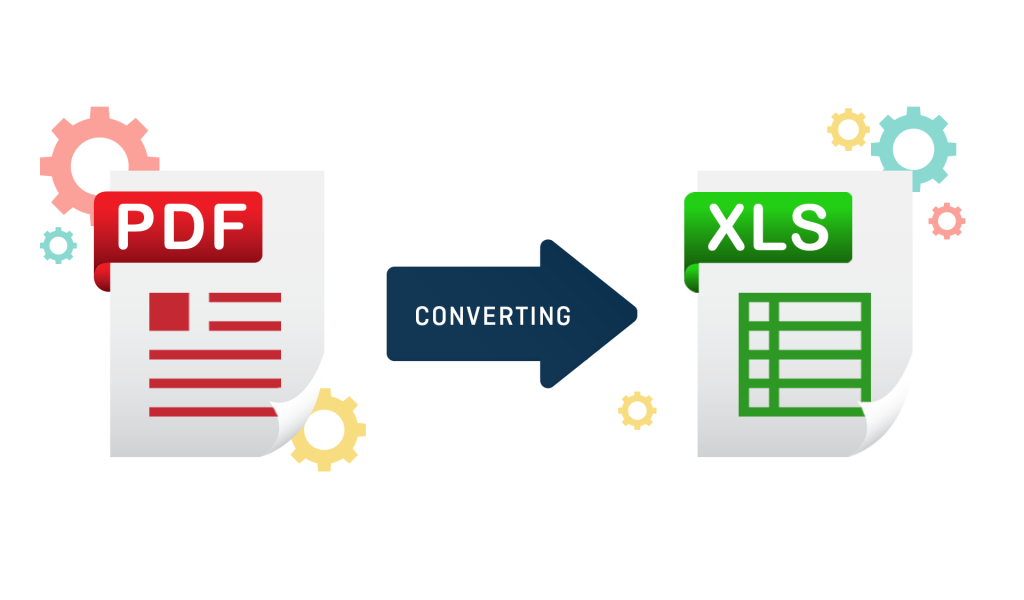
PDF is one of the most popular document formats to share and write data. You may come across millions of situations where you may need to extract data from pdf. The task becomes even more tedious when you have to extract table from PDF or scanned documents. There are online tools available that provide PDF to Excel conversion but that’s not the ultimate solution. These tools may get the job done, but you still would need to manually pick data that is important to you. Not to mention how daunting this task would be, but imagine the number of hours you would be wasted in doing a task that can be easily automated. Fortunately, DocAcquire deals with such tasks seamlessly. You can extract relevant data from pdf without wasting your precious time.
In this article, we will see challenges faced in extracting tables from pdf and how DocAcquire can simplify this exhausting task.
Tables are one of the primary structuring elements in a document like PDFs. In order to reuse the table data appropriate extraction methods are needed. There are various tools available in the market that can extract data and later convert it into a structured form like XML, Excel, or CSV. However, this process to extract a table from PDF is not as straightforward as it may seem. Sometimes, tables come with different structures and formats. For example, some tables could have well-defined boundaries to mark each cell while some tables just have white spaces. The content in tables also varies, some documents have congested tables loaded with data, some have tables spanning on multiple pages, and whatnot. Before we move on to the methods of table data extraction, let us throw some light on the challenges that are faced during the process.
Pdf’s have become the most widely used mode of communication between systems, individuals, and companies. It is considered a standard version of documents. Some of the popular uses cases of PDF documents in the business world are:
The huge volume of PDFs exchanged daily means that there is a need to find a solution that can extract tables from PDF automatically and quickly. Also, spending time to extract and export the data from pdf into any other third-party system will be a costly affair. The primary issue that leads to other bigger problems in data extraction from pdf is that PDFs were designed only as a data output format and not as a data input format. It helps in printing the data formatting exactly as you see it on your screen. However, as far as a table format is concerned, a PDF does not have any internal structure for it. And that’s the reason it is a cumbersome task to extract tables from PDF. You can find many online tools that claim to extract data from tables. However, most of these end up truncating the data or distorting the internal table structure. Hence, the data you extract becomes practically useless, as you manually have to input it into any other third-party system.
One of the most common solutions for extracting data from PDF is to use an OCR. However, before you go and start the data extraction process there are various things that need to be considered. Firstly, whether you are processing an image-based document or text file. Most of the OCRs work fine with text-based images, however, struggle with processing image-based documents. Some of the OCRs that can be helpful are Amazon Textract, Google Vision, etc. OCR or optical character recognition technology, help to recognize the data inside a file and converts it into a searchable and editable form.
But, is that enough? For a business that requires processing thousands of documents in a month, will a simple OCR sort the problem of data processing. Well, yes! If you are ready to handle the tonnes of data after extraction then a simple OCR will do. But, you can save hours of hard work and effort by leveling up and switching to automated solutions provided by DocAcquire. DocAcquire helps to Extract table data from a variety of document types like; Invoices, Purchase Orders, Proof of Delivery, Contracts, Insurance Claims, Bill of Lading, and many more. It provides a flexible integration engine to extract and cleanse tabular data by using out-of-the-box powerful and intuitive tools. We have been heavily investing to deliver an engaging and simple user experience that enables our users to automated invoice workflows and seamlessly export the data to other systems.
DocAcquire can extract tabular data from PDFs and can help you to automate your data extraction without any hassle.
DocAcquire can extract data fields and table data seamlessly from your documents. You just have to configure a template for a document once. Then you can process batches of documents in just one go. Now, we will take a use case of processing an invoice.
1.Create a Document Type
Go to the Documents Tab and click on the “Plus Icon” to add a document type.
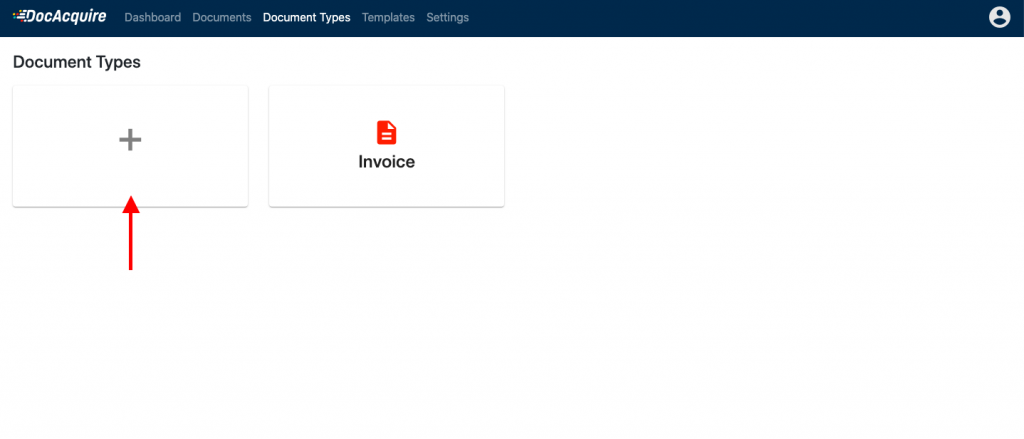
2. Create fields and line items for the Document Type
Go to the Fields tab in the side navbar and start creating fields. You can also create tables and define rows for them. Click here to know more. You can specify the data type of each of the line items or fields you create.
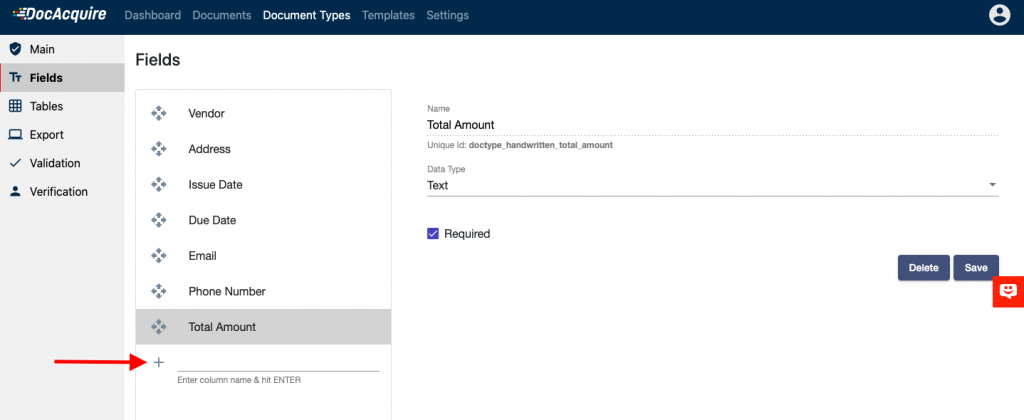
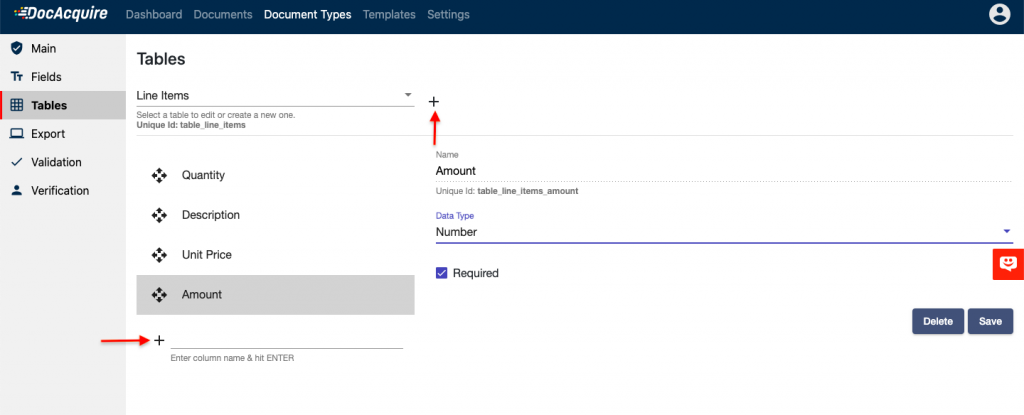
3.Create a Template
a. Select the document you just created from the dropdown list. Click on the “Create New” to associate a template with the document. You can refer to the video below to know more.
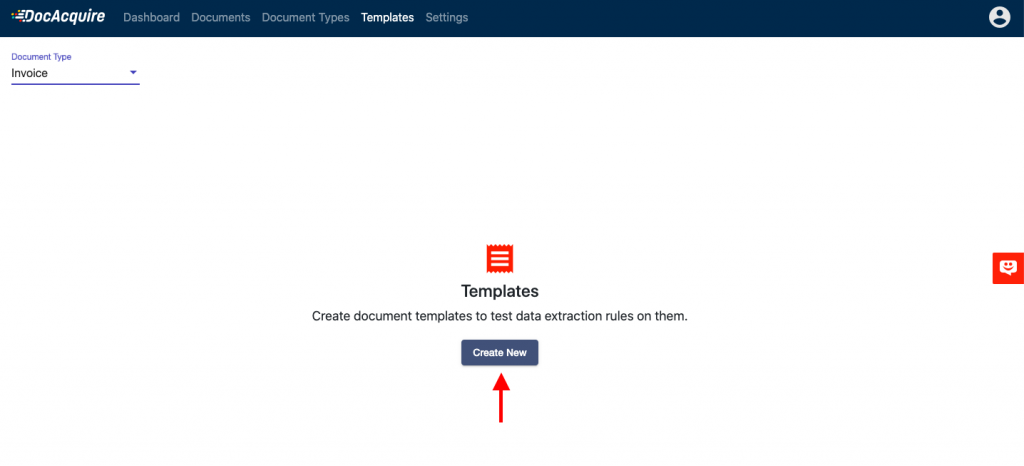 Now click on the Browse button to upload the document you wish to configure.
Now click on the Browse button to upload the document you wish to configure.
b. You can click, draw a line, or a zone on the data you wish to pick.
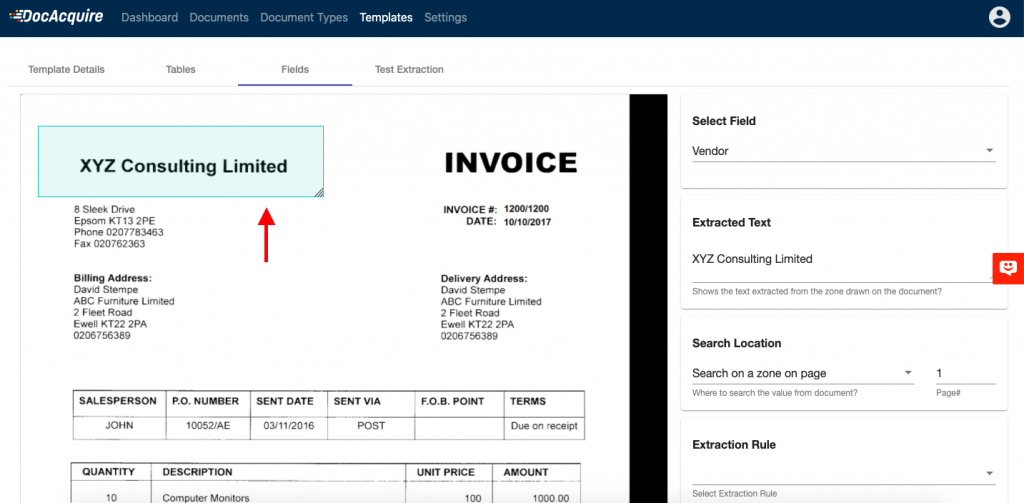
3. Test extraction results
Click on Test Extraction to see the data extraction results.
4. Configuring the table
a. The first step is to visually define where the table is located inside your document.
b. Move the column separators right and left to define the column.
c. The top and bottom column separators define the rows of your table.
d. The results of the table extraction will be visible after clicking on ‘Results’.
e. You can filter out unwanted rows, format data, etc as well. Filters help in refining the data, simply clicking on “Add Filters” will open up a list of various options. Here is the video to know more.
5. Upload the Document
Now go to Documents and import the document for data extraction. You can upload multiple documents in one go as well.
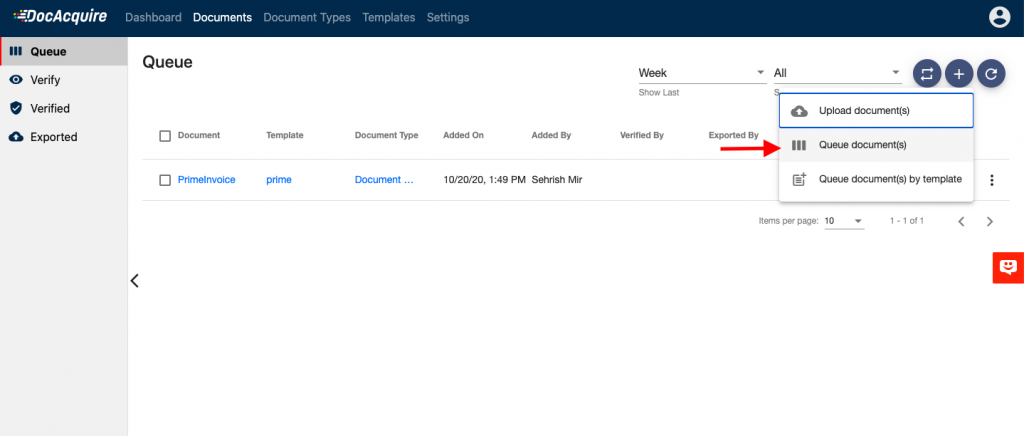
6.Verify the Data
Once the document processes, go to the Verify tab. Here, you can edit the extracted data. You can also manually type in the data or pick data using the point and click feature. In this step, we include “human in the loop”. You can check your data extractions and click on “Mark Verified” once you are satisfied with the extraction.
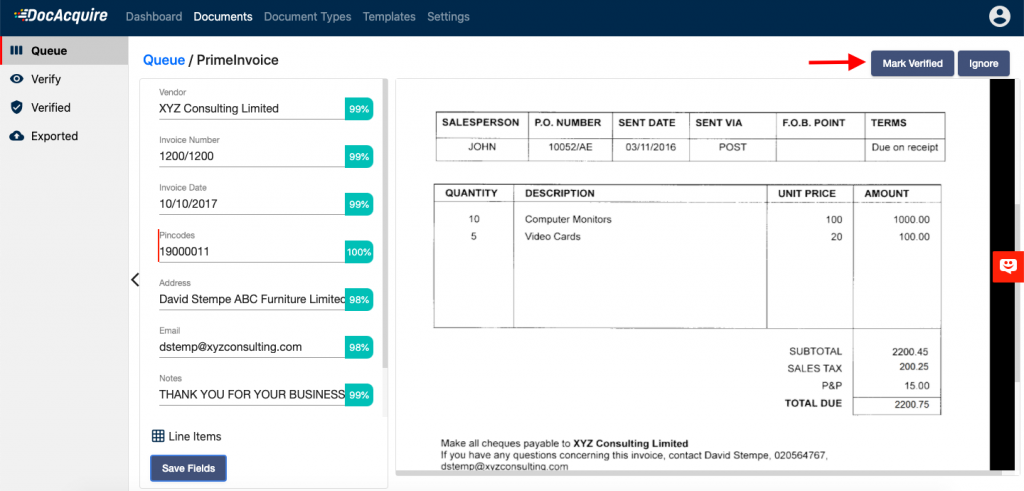
7.Export the Data
Now, click on the Verified Tab. It will show the list of all the documents that you have verified. Click on the download button to export these documents as an excel sheet.
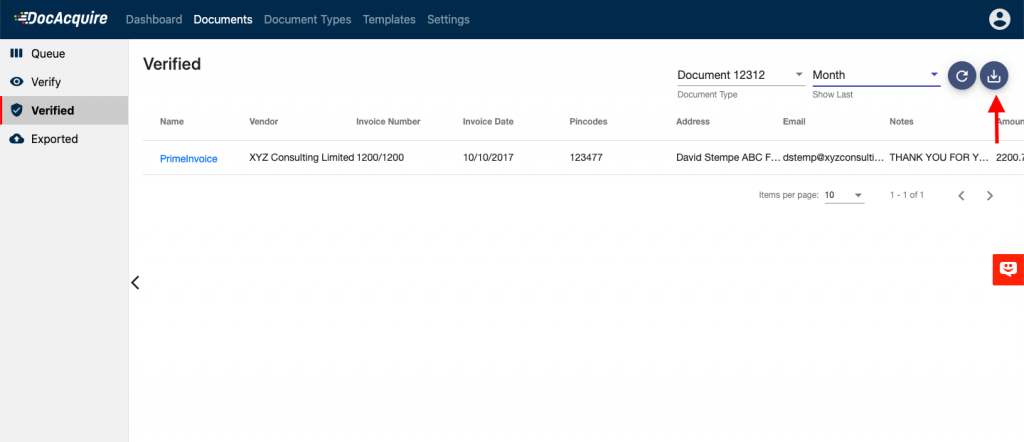
8.View the Excel Sheet
Once the document downloads, open it, and Voila! Your handwritten data is presented in an excel sheet.
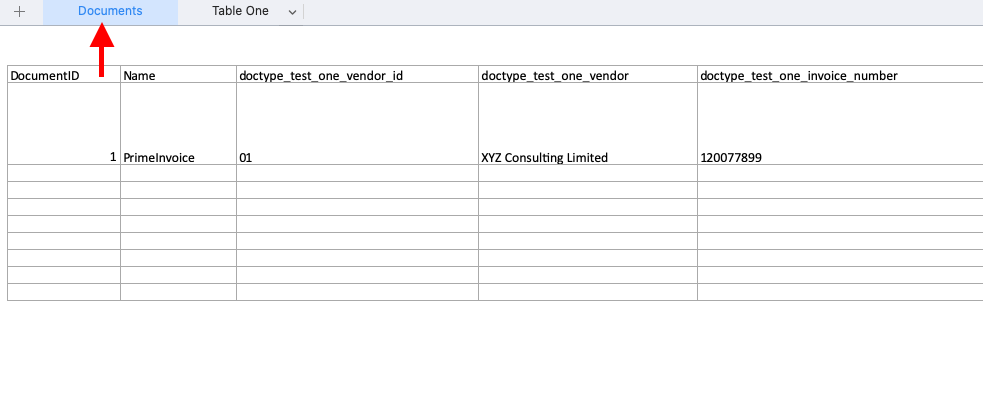
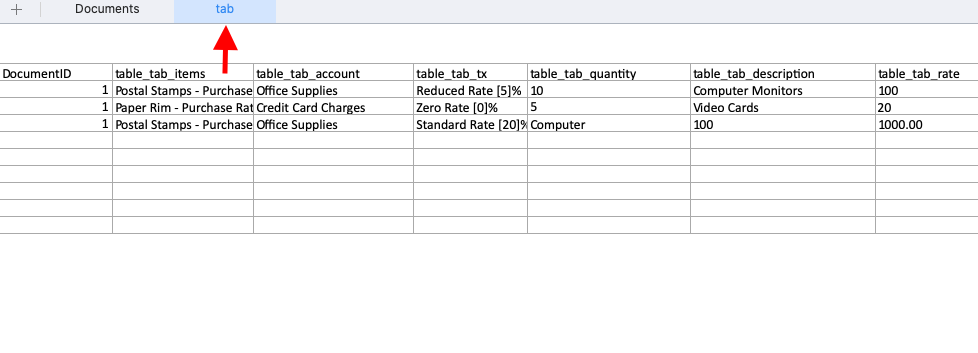 So, by following these simple steps you can extract the table from pdf.
So, by following these simple steps you can extract the table from pdf.
We hope this article helped you get started with getting table data from invoices and purchase orders. If you want a helping hand with the setup reach out to us.
Want to try DocAcquire? Just let us know.
Back to blogDo your accounts payable department give you a headache? Are you procrastinating on sorting your invoices? You are not alone! Most business owners loathe the invoice handling process, it may seem...
Read articleThe Covid-19 pandemic brought “the new normal” along with it. People now don’t go out unnecessarily, businesses are working remotely, schools and colleges are taking online classes, and...
Read articlePDF is one of the most popular document formats to share and write data. You may come across millions of situations where you may need to extract data from pdf. The task becomes even more tedious...
Read articleUsing Cognitive OCR to identify data is a progressive way to extract data from documents. Artificial Intelligence is a way to recreate human intelligence by enabling a machine to read the...
Read articleThis article discusses invoice capture software and its application in improving your business processes. It explains how does invoice scanning and capturing eliminate the need for manual keying of...
Read articleIntroduction We live in a highly competitive world where data is the top priority. Comprehensive operating sheets, customer personal data, inter-company information, sales figures, and data...
Read article
